Work on-site?
Get the Kubota
on-site user-guide APP

Kubota’s On-Site user-guide app provides a simple, easy to use guide to using Kubota mini-excavators.
It’s free to download and simple to add to your phone or tablet.

Download for FREE
Visit: Kubotaonsite.comGET STARTED.
- Scan the QR code on your excavator or above or visit www.kubotaonsite.com
- Follow the instructions to add the app to your device home screen
- Simply select your Kubota mini-excavator
- View your machine specifications and access your content chapters
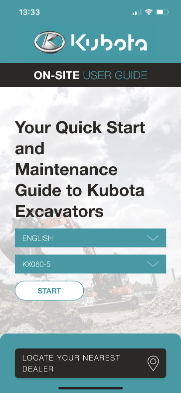
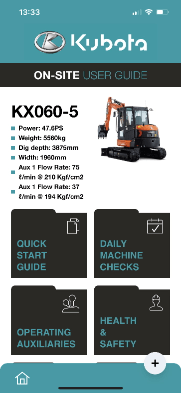
KEY FEATURES
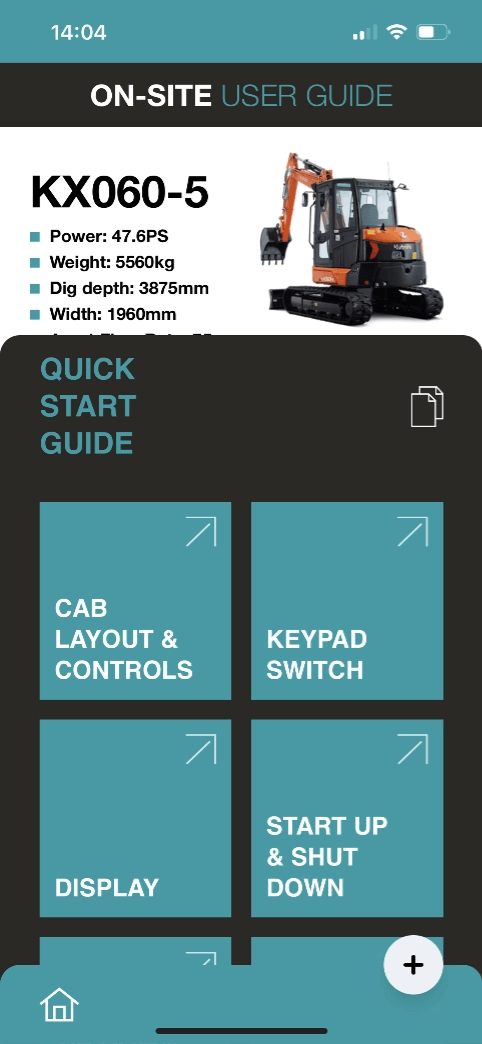
QUICK-START GUIDE
Simple step by step information on how to use the the machine and its controls
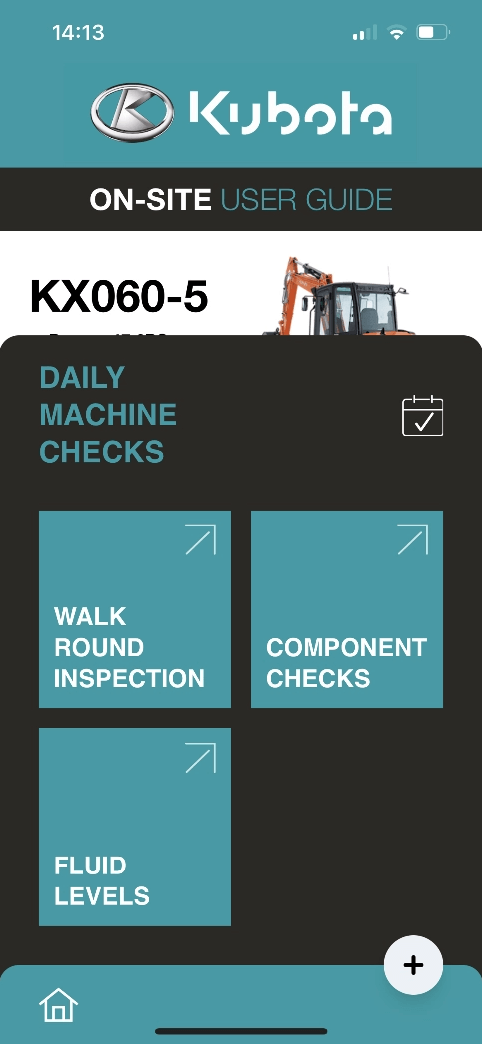
DAILY MACHINE CHECKS
Daily checks before using your machine including essential component checks and care
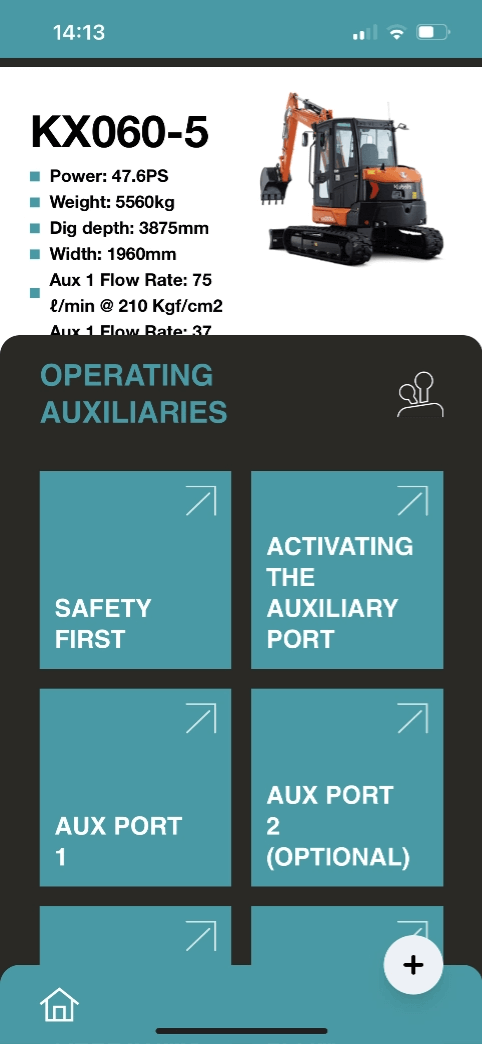
OPERATING AUXILIARIES
Set up and operating instructions on auxillary ports
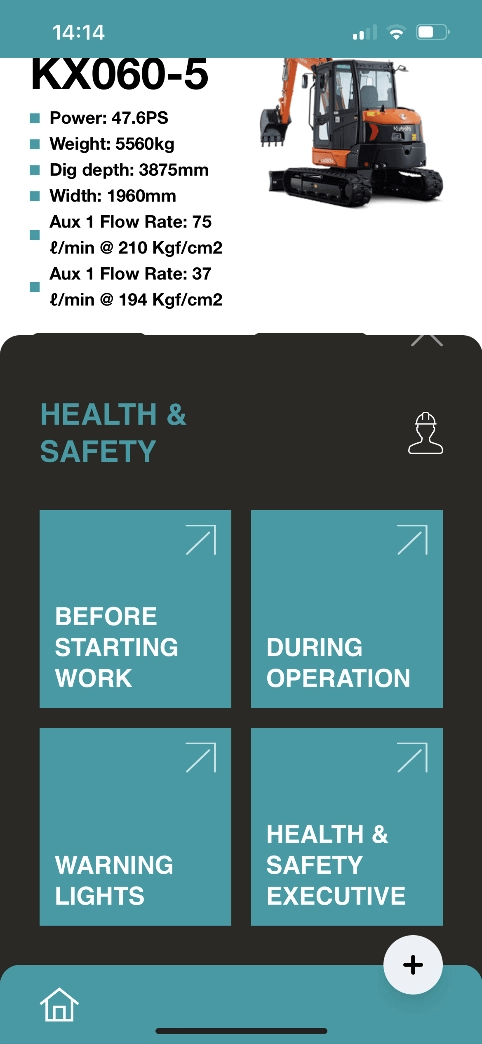
HEALTH AND SAFETY
Health and Safety before and during operation including warning indicators
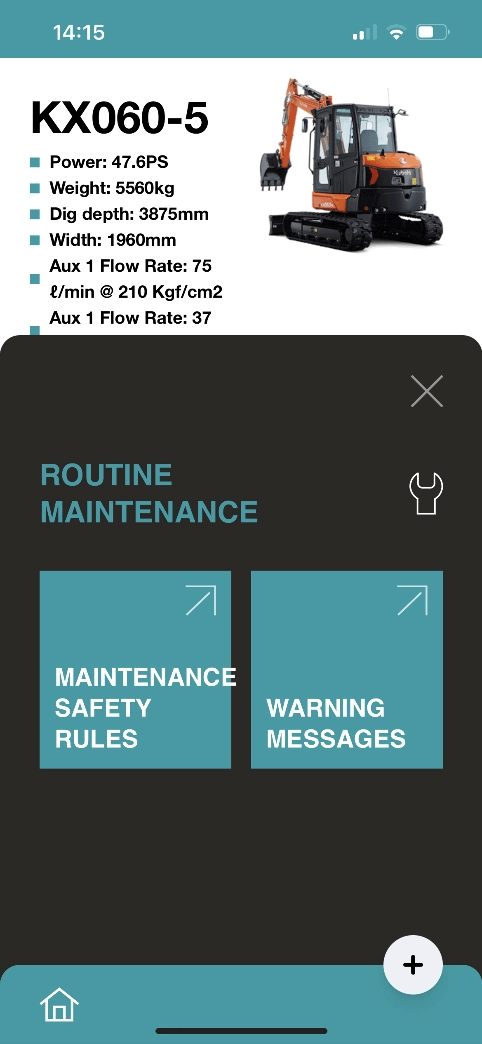
ROUTINE MAINTENANCE
Routine maintenance safety rules and warnings
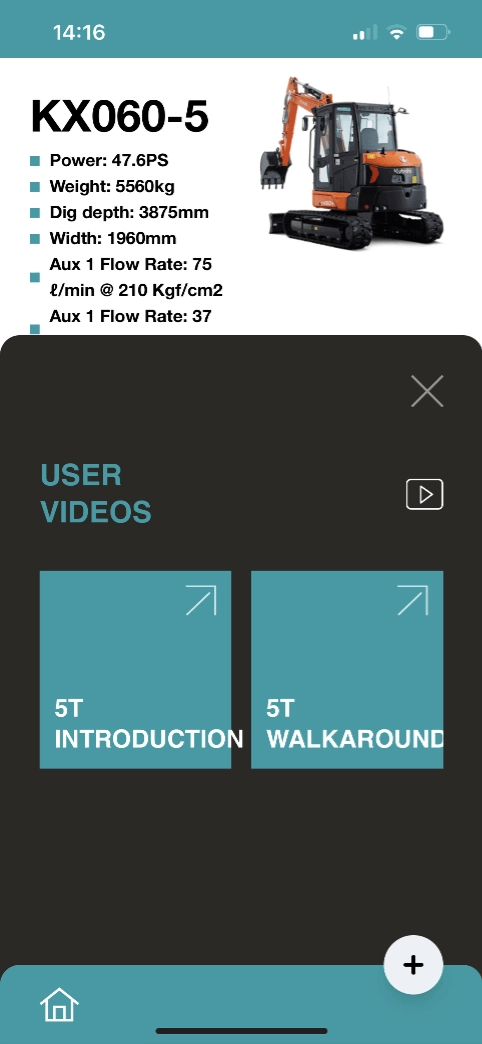
USER VIDEOS
From machine walk-rounds to maintenance videos

Download for FREE
Visit: Kubotaonsite.com